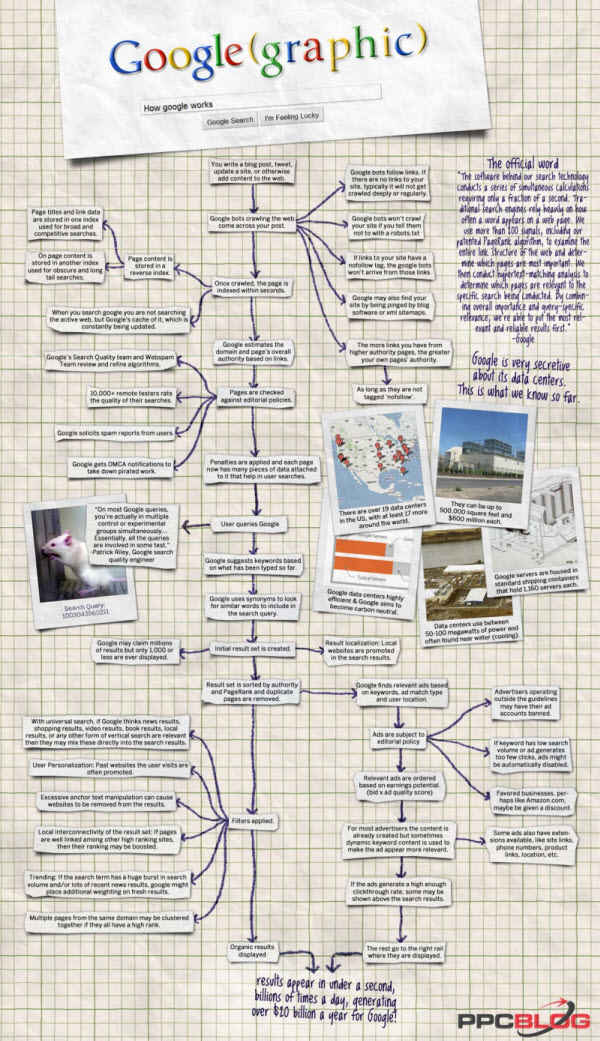
Infographic by PPC Blog
#Beginner - IRC Commands, the Basics
"Just as you are able to surf the net with a few tricks to help make things easier, IRC is very similar. Below you will find some of the more common IRC commands that we use often. For a far more complete list, please visit our mIRC Commands page. "
ASCIIcasts are text versions of each Railscast, each with a link to the original video.
Winpe 3.0 - Win7 Guide In Progress
How to build a WinPE Image 3.0 Manually
Project84 - Create a Windows PE 3.0 Boot CD
"The process of creating a Windows PE 3.0 disk has changed slightly from the previous version. Luckily the Windows PE User’s Guide that ships with the WAIK has all the information you’ll ever need. To get started download the WAIK for Windows 7 RC here. Then follow the steps in the section “Windows PE Walkthroughs”. I’ve provided the batch file I use to create a generic WinPE 3.0 ISO below."
Build Windows 7 PE without WAIK
"batch command to build custom Windows 7 PE using winre image, mount wim image using dism, add additional file/registry, save wim image and create bootable ufd using diskpart to be used with Windows 7 PE.
it has additional tasks also to make back up entry of installed Windows 7 so you can use UFD to boot current windows 7"
Swatch: The Simple Log Watcher
"Swatch isn't a cleverly designed watch from the 1980s but you'll think it's just as handy (and cleverly designed) as one. Like Logwatch, swatch is a perl script that watches your logs but swatch watches them for regular expressions that you configure. Swatch will notify you via mail or the console screen (stdout) when it matches the configured log file entries with your watchfor directives."
Creating a NAS Box with an Existing System
"Standalone Network Attached Storage (NAS) servers provide file level storage to heterogeneous clients, enabling shared storage. This article presents the basics of NAS units (NFS servers) and how you can create one from an existing system. "
Creating a NAS Box Using OpenFiler
"In a recent walkthru we outlined the steps for taking an existing server and converting it into a NAS box. That article assumed that you already installed Linux on the server and you will maintain that installation (i.e. updates, security, etc.). This article takes examines an alternative: a dedicated NAS distribution called OpenFiler that allows you to very simply create a stand-alone NAS box that can be administered over the web. "
F.lux: makes the color of your computer's display adapt to the time of day
Ever notice how people texting at night have that eerie blue glow?
Or wake up ready to write down the Next Great Idea, and get blinded by your computer screen?
During the day, computer screens look good—they're designed to look like the sun. But, at 9PM, 10PM, or 3AM, you probably shouldn't be looking at the sun.
F.lux fixes this: it makes the color of your computer's display adapt to the time of day, warm at night and like sunlight during the day.
It's even possible that you're staying up too late because of your computer. You could use f.lux because it makes you sleep better, or you could just use it just because it makes your computer look better.
Dokan Library - user mode file system for windows
Dokan library :User mode file system library for windows; FUSE for windows.
Dokan Ruby binding: Ruby extension to write a windows file system.
Dokan.NET binding: .NET library to write a windows file system.
Dokan SSHFS
Dokan SSHFS is a program that mounts remote file systems using SSH.
tags: windows, filesystem, ruby, .net, ssh, sshfs, development
Add-ons empower millions of Firefox users to personalize their browser's form and function. Why not show off your smarts by creating an add-on the whole world can use? Tools and tutorials you find here make it simple. So take a look and put your ingenuity in motion.
What Pythonistas Think of Ruby
Compared to other programming languages, Python and Ruby are so similar that hearing arguments between them is like trying to figure out which identical twin is more handsome.
But there are differences, and not only in the languages! The Seattle Python community represented there was almost painfully polite. People sat silently for 3-5 minutes between talks while the speaker plugged in to the projector. I rudely whispered to my neighbor, eager to discuss the ideas presented.
During the talks, people mostly sat and listened to the speaker. Many Ruby conferences in the USA are half full of hackers with laptops open, coding away at a project and jeering the speaker over IRC. Not here.
I later learned that this may be an attribute unique to Seattle Python developers. After all, we’re the city that gave the world the Uptight Seattleite and where drivers with the right-of-way stop to let cyclists turn left in front of them.
How to Design a Clean Business Website with Photoshop
The focus of this template is on a design agency that offers a range of web-based services. The primary aim of the page we’re designing, therefore, is to promote what the business does and what services they provide.
This is the first part of a tutorial on building a clean business website. This first part will focus on creating the design in Photoshop, and in the second part, will focus on converting the PSD outcome to a working XHTML template.
Learn To Create A Photography Style Web Layout | hv-designs
In this tutorial I’ll be walking your through the process of creating a photography/portfolio style web layout.
| 1. | Adblock Plus 1.2 -- Ads were yesterday! | |
| 2. | Add-on Collector 1.1.1 -- (none) | |
| 3. | Aviary 0.8.7.2 -- Access the Aviary web site and tools. | |
| 4. | BetterGmail 2 1.2 -- Enhances Gmail with a compilation of user scripts and styles. All scripts copyright their original authors. Click on the script homepage in the Help tab for more information. | |
| 5. | CLEO 4.3 -- Create multi-addon install package (Cleopack) | |
| 6. | ColorZilla 2.0.2 -- Advanced Eyedropper, ColorPicker, Page Zoomer and other colorful goodies | |
| 7. | Diigo Bookmarks and Web Annotations 4.1.0.46 -- Bookmark, highlight, and add sticky notes on any web page. Save your bookmarks on the web so you can access them anywhere. | |
| 8. | Extension Manager Extended 2.8.1 -- Use the extension manager to view the id and the folder of an extension. | |
| 9. | FEBE 6.3.3.2 -- Backup your Firefox data | |
| 10. | Fasterfox Lite 3.8.2Lite -- Performance and network tweaks for Firefox, without the Enhanced Prefetching. | |
| 11. | Firebug 1.5.4 -- Web Development Evolved. | |
| 12. | Firefox Sync 1.3.1 -- Synchronize your bookmarks, history, tabs and passwords wherever you go. Whether you use Firefox on your phone, laptop, or desktop, securely access all your data. | |
| 13. | Flagfox 4.0.6 -- Displays a flag depicting the location of the current server | |
| 14. | FlashGot 1.2.1.23 -- Enables Firefox, Mozilla Suite, Netscape and Thunderbird to handle single and massive ("all" and "selection") downloads using the most popular external download managers for Windows, Mac OS X, Linux and FreeBSD (dozens currently supported, see Extension's Home Page for details). FlashGot offers also a Build Gallery functionality which helps to synthetize full media galleries in one page, from serial contents originally scattered on several pages, for easy and fast "download all". | |
| 15. | FootieFox 2.1.10 -- Soccer scores, live and almost instantly. | |
| 16. | Greasefire 1.0.4 -- Automatically find Greasemonkey scripts on Userscripts.org | |
| 17. | Greasemonkey 0.8.20100408.6 -- A User Script Manager for Firefox | |
| 18. | OPIE 1.2.3 -- Import/Export extension preferences | |
| 19. | Prism for Firefox 1.0b3 -- Create Prism applications directly in Firefox | |
| 20. | Restart Firefox 0.3 -- Restart Firefox with ease | |
| 21. | Session Manager 0.6.7.4i -- Saves and restores the state of all windows. | |
| 22. | Stylish 1.0.9 -- (none) | |
| 23. | TinEye Reverse Image Search 0.7.1 -- Adds TinEye search context menu item for images. | |
| 24. | WebDeveloper 1.1.8 -- Adds a menu and a toolbar with various web developer tools. | |
| 25. | feedly 2.x -- A magazine-like startpage | |
| 26. | greasedlightbox 1.1 -- Enhances browsing on websites that link to images such as Google Image Search, Flickr, Wikipedia, MySpace, deviantART, FFFFOUND!, and Blogger blogs. Use left and right arrow keys to cycle through images on page. |