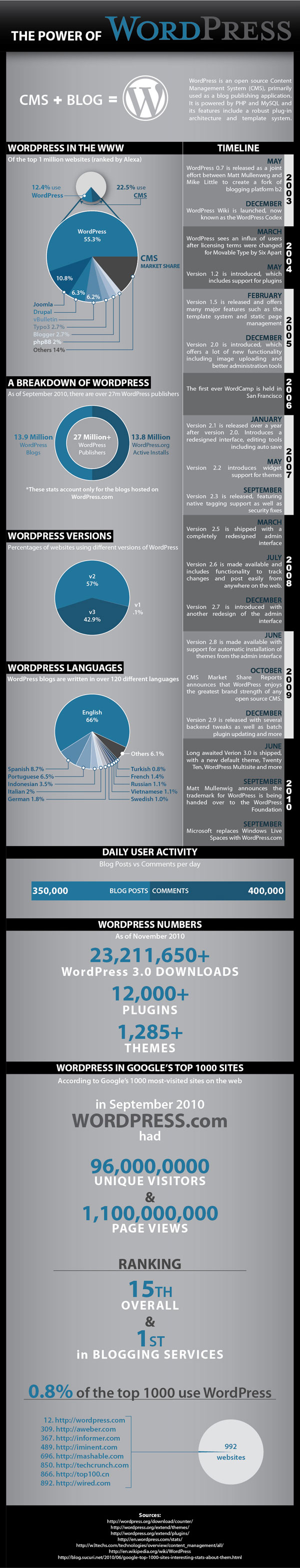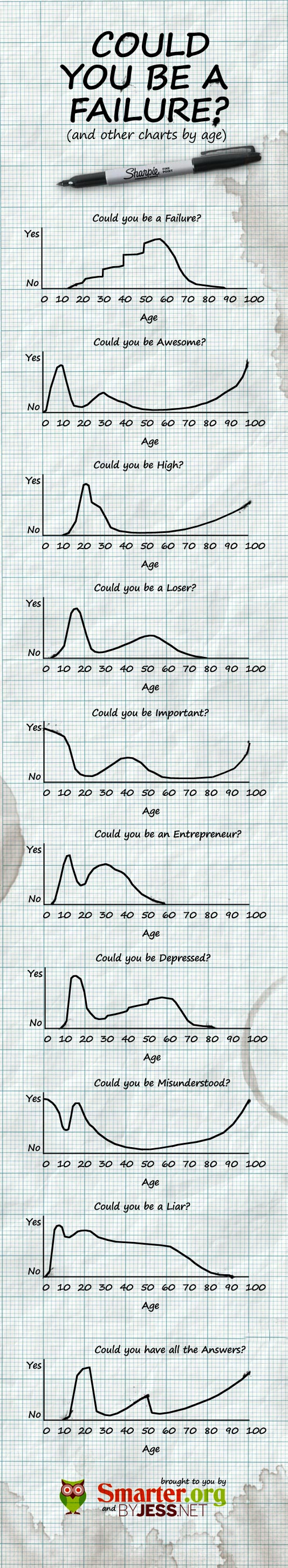Mac OS X is a Unix-based operating systems which includes many of the wonderful tools you would expect in Linux or BSD, but there are many essential tools which are missing.
There are several ways to get Unix tools installed on your OS X system. Some offer OS X binary downloads, but most only offer their source as downloads. Tools like
MacPorts offer interfaces which ease the search, download, compatibility patching and compilation process. I've tried these tools before and over time only resulted in headaches which would result in me removing and switching between the two packages.
Recently I found an new alternative to this process called
Homebrew which is a new modern package management system that is faster and easier to maintain than MacPorts.
Homebrew packages are installed into their own isolated prefixes and then symlinked into /usr/local. Homebrew allows you to also create new packages and edit formulas (package install instruction) which are simple Ruby scripts.
Next, I'm going to walk you through the simple installation process (the only dependency for Home brew is having the
XCode installed)
From the Terminal execute the following command
ruby -e "$(curl -fsSLk https://gist.github.com/raw/323731/install_homebrew.rb)"
This will download and execute the gist and then
install Xcode
You should now be able to install any application located in the Homebrew repository. To get a list of available formulas enter the following command (basically you do an empty search)
brew search
You can
browse the Formula folder on GitHub.
It is really simple to install a package using Homebrew (if you get and error like
Error: Cannot write to /usr/local/Cellar you'll need to execute
brew with
sudo)
brew install wget
This will download and compile wget on your system. You can use the info command to get more information on the package and formula:
brew info wget
wget 1.12
http://www.gnu.org/software/wget/
/usr/local/Cellar/wget/1.12 (7 files, 576K)
http://github.com/mxcl/homebrew/commits/master/Library/Formula/wget.rb
If the package is not available in the repository you'll get the following error "Error: No available formula for
package-name".
Homebrew also allows you to create new formulas which you can contribute back to the community using git. For more information on creating and contributing formulas take a look at the
Formula Cookbook.
Here are some of the tools I've installed using Homebrew:
axel, iftop, mpg123, wget, git, irssi, lsof, mplayer, bmon, unrar, htop, mkvtoolnix, p7zip and w3m
For more information on Homebrew:
 Lookout Mobile Security blog reports the spreading of a new sophisticated trojan on Android devices. Geinimi, the Trojan has been injected into legitimate versions of Android games and apps--mostly distributed via third-party app stores in China.
Lookout Mobile Security blog reports the spreading of a new sophisticated trojan on Android devices. Geinimi, the Trojan has been injected into legitimate versions of Android games and apps--mostly distributed via third-party app stores in China.