-
20 Must have Drupal Modules when creating a Blog
Drupal in my opinion is as powerful as Wordpress and even more powerful. However for someone migrating from wordpress to Drupal may not know of all the modules or add-ons to install. This is an attempt to address that audience. For any blog I believe the following modules are good to start with.
-
Install Gnome Shell (From GIT) In Ubuntu 10.10 Maverick Meerkat
By compiling Gnome Shell using the instructions in this post, all the packages the Gnome Shell script will download and compile will not replace any existing libraries and it will install in your home folder, so you don't have to worry about breaking stuff on your system (excluding here the build dependencies of course, which are usual packages from the Ubuntu repositories and will install just like any other package).
-
Unity Finally Lands In Ubuntu 10.10 Maverick Repositories
If you're using Ubuntu 10.10 Maverick Meerkat already, you can install unity using the following command
-
list of all OllyDBG plugins. Since there are too many and a lot newer ones are being released every few days, we will keep updating this list.
-
OllyDbg 2.0 Final Beta! — PenTestIT
OllyDbg is a 32-bit assembler level analyzing debugger for Microsoft Windows. Emphasis on binary code analysis makes it particularly useful in cases where source is unavailable.
Monday, January 31, 2011
Links for 01/31/2011
Thursday, January 27, 2011
Links for 01/27/2011
-
How To Create a WordPress Theme: The Ultimate WordPress Theme Tutorial
IN ONLY 11 INDIVIDUAL LESSONS this WordPress Theme Tutorial is going to show you how to build a powerful, up-to-date, WordPress Theme from scratch. As we go along I’ll explain what’s happening including (for better or worse) my thinking on certain techniques and why I’m choosing one path over another. Essentially, I’ll be teaching you everything you need to know about WordPress Theme development.
Wednesday, January 26, 2011
Links for 01/26/2011
-
The completely naked theme for WordPress
Starkers is a bare-bones WordPress theme created to act as a starting point for the theme designer.
Free of all style, presentational elements, and non-semantic markup, Starkers is the perfect ‘blank slate’ for your projects, as it’s a stripped-back version of the ‘Twenty Ten’ theme that ships with WordPress.
Best of all: it’s free and fully GPL-licensed, so you can use it for whatever you like — even your commercial projects. -
12 Unique Blender Tutorials Every Blender Enthusiast Should Know Of
Here is an incredible collection of 12 hand picked Blender tutorials every Blender and animation enthusiast should know of.
Wednesday, January 19, 2011
The Evolution of the Hipster 2000-2009
This feature appears as a spread in the November 2009 issue of Paste. The article over at pastemagazine.com goes into detail for each the years. Here's an example of 2000 and 2002:
2000: The Emo
The proto-hipster’s white belt and guyliner make for a soulful combination.
2002: The Ashton
His PBR trucker hat and faux vintage t-shirt reveal an obsession with "irony."
Read Article
Search Amazon.com Books for Hipster
Tuesday, January 18, 2011
Monday, January 10, 2011
Copy Paste: Apple iPad: A Linux Administrator’s New Assistant
"There are several SSH clients from which to choose in Apple’s App Store. Some are free, others are inexpensive and one is a bit pricey for an app at $9.99 but its extensive list of features clearly justify the extra money you’ll pay for it. The app referenced here is iSSH from Zingersoft."
"The iSSH app is not only a capable SSH client but it’s also a VNC client, telnet client and X Server. Additionally, you can open more than one SSH connection and switch between them with a finger swipe. There is a limitation of a single X connection, though so you can’t run an X session in one window and a VNC session in another. The developers actively upgrade this application and regularly expand its feature list."
"You’ll enjoy and appreciate iSSH and your iPad more as you work with them in this new support context. The iPad is the perfect portable Linux support tool for System Administrators. As the iPad matures, more apps that integrate it with Linux will appear, though admittedly; SSH, X, VNC and web-based apps are already well covered with iSSH and the Safari browser"
Read Full Article: Apple iPad: A Linux Administrator’s New Assistant
Screen-shots:
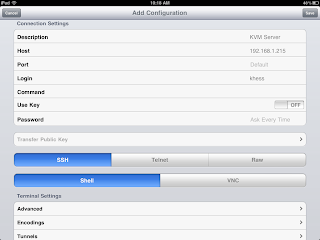 |
| Configuring a New SSH Connection Profile in iSSH |
 |
| iSSH Profile List, Edit and Configuration Screen |
 |
| iSSH X Session with Xcalc, the Multifunction Application and Keyboard. |
 |
| The Multifunction X Session Application |
 |
| iSSH VNC Profile Configuration Screen |
 |
| iSSH VNC Session Showing Target Host’s GNOME Desktop |
Images taken from source Article
Tuesday, January 04, 2011
Fake Microsoft security update spreads Autorun worm
The payload of this email is an Autorun worm installed by executing KB453396-ENU.exe.
The email has a subject line of "Update your Windows" and contains the following text:
Dear Microsoft Customer,
Please notice that Microsoft company has recently issued a Security Update for OS Microsoft Windows. The update applies to the following OS versions: Microsoft Windows 2000, Microsoft Windows XP, Microsoft Windows Vista and Microsoft Windows 7.
Please notice, that present update applies to high-priority updates category. in order to help protect your computer against security threats and performance problems, we strongly recommend you to install this update.
you can continue to improve your computer's security and decrease the possibility of infection by keeping your system up-to-date, maintaining a current antivirus software.
As your computer is set to receive notifications when new updates are available, you have received this notice.
In order to start the update, please follow the step-by-step instruction:
1. Download and run the attached KB453396-ENU.exe update file
2. Carefully follow all the instructions you see on the screen
If nothing changes after you have run the file, probably in the setting of your OS you have an indication to run all the updates at a background routine. In that case, at this point the upgrade of your OS will be finished.
We apologize for any inconvenience this back order may be causing you.
Thank you,
Steve Lipner,
Director of Security Assurance
Microsoft Corp.
Microsoft never distributes updates via email.
The Malware has been classified as W32/Autorun-BMF, and the ZIP file as Mal/BredoZp-B. Update your Antivirus software in order to have the latest definitions.
The following companies have updated their virus definitions in order to detect W32/Autorun-BMF and Mal/BredoZp-B
For more information:




